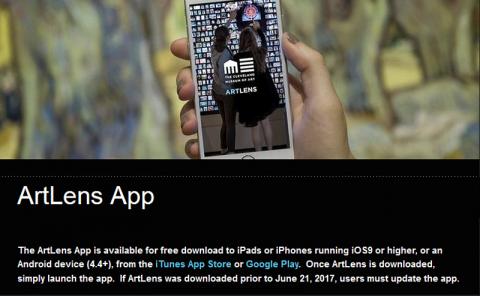Back in 2012, we wrote about attending a Crash Party, which introduced the ArtLens App and related gallery (see our blog post: @ClevelandArt #GalleryOne Crash Party). Through this event, we became fascinated with the ways that the Cleveland Museum of Art (@ClevelandArt) uses technology to engage their visitors. Since 2012, we have visited the gallery and used the app many times and have written several ArtLens-related blog posts. We have watched both the ArtLens App and related gallery gradually evolve to expand their functionality and ease of use.
When we were invited by Cleveland Museum of Art Chief Information Officer Jane Alexander (@JaneCAlexander) to attend the 2017 ArtLens Crash Party on June 21st, we knew that major changes were coming -- changes that were not just evolutionary, but revolutionary!
Experience ArtLens
The new ArtLens Gallery opened to the public during the Museum's ninth annual Solstice celebration on June 24, 2017, and there will be a formal opening of the ArtLens Gallery on Grandparents Day, September 10, 2017.
The ArtLens Gallery section of the Cleveland Museum of Art website, and the June 21, 2017, ArtLens press release give an excellent overview of what to expect from this newly redeveloped gallery.
We recommend reading the full descriptions of the four ArtLens Gallery components at: ClevelandArt.org/ArtLens-Gallery
Here are parts of the official press release. Note the emphasis on putting artwork first, and using technology to encourage visitors to look at the artwork in new ways, and to explore the Museum with new understanding.
The next iteration of museum’s successful Gallery One uses barrier-free, motion-detecting technology to create a breathtaking environment of wonder and awe
...The new technology is designed to focus the visitor on the artwork in an unobtrusive way, and strengthen the visitor’s understanding of art through pedagogically rigorous but fun games. Featured works in the exhibition space will be rotated every 18 months and include both celebrated masterworks from the collection and objects that the public may not know about, in the hope that return visitors will recognize these “hidden gems” on future trips to the museum....
...ARTLENS Exhibition puts the art in the foreground, using barrier-free and motion-activated interactive projections to create an immersive experience that facilitates engagement with the art on a personal, emotional level. Visitors approach and engage with the art, and then activate the interactive games. These games augment visual literacy skills, providing an experience in which visitors can learn more about concepts such as composition, gesture and emotion, purpose, and symbols, inspiring them to look at artworks again with a new understanding....
...Two of the 16 new games in ArtLens Exhibition, Gaze Tracker and Express Yourself, use innovative eye-tracking and facial-recognition technology, transforming the way museums understand how visitors look at art and how visitors understand their own gaze. The other barrier-free interactive games that explore the themes of composition, symbols, gesture, emotion, and purpose....
Read the full June 21, 2017, Cleveland Museum of Art Introduces ARTLENS Gallery, a Touchscreen-Free Approach to Integrating Art, Interpretation and Technology press release by Communications Associate Kelley Notaro (@KelleyNotaro) online here or in the attached press release PDF. The press release PDF also includes additional information which can be found online here as: ARTLENS Gallery Game Checklist
ARTLENS Gallery Game Checklist gives a great overview of the variety of activities in the new ArtLens Exhibition.
ArtLens Exhibition
The biggest changes in the ArtLens Gallery are n the new ArtLens Exhibition area. At the Crash Party, we found that the interactive activities actively engaged us in:
-
Exploring emotions -- how artwork makes us feel
Enlarge Image
-
Looking more closely and looking longer at art
-
Exploring paintings and objects that are nearby
Enlarge Image
-
Imitating the positions of the figures in the artworks
Enlarge Image
-
Guessing the symbolism of objects within artworks
-
Viewing art and getting feedback from the computer with gaze-tracking software
Enlarge Images
-
Learning facts about a piece of art and its location in the Museum
- Creating photos using the interactive activities, and downloading them to a smartphone or tablet using the ArtLens App
We spent most of our time in the ArtLens Exhibition area, and did not get to try everything -- will need to visit again soon to explore some more.
It was fun to watch everyone get excited by the new, intriguing activities. From eye tracking software to interacting with the art by just gesturing, the ArtLens Exhibition felt like it was reaching out and drawing you in to learn more about the Museum's art.
Julie noted how it was great to have some of the key pieces of art in the room, so that you could see them immediately after learning about them.
ArtLens Studio
We did not visit the ArtLens Studio during the June 21, 2017, ArtLens Crash Party, since we recently played there. The "interactives" in this space are designed so that children as well as adults feel comfortable.
Learn more by watching the following Studio Play | The Cleveland Museum of Art video, and by reading our CircleTrek Walking Tour of Cleveland's University Circle blog post about Stuart's first time visiting the studio on October 22, 2016.
ArtLens App
We have been actively using the ArtLens App since the @ClevelandArt #GalleryOne Crash Party in 2012. At that time:
-
Downloading the art used by the app was very time-consuming
-
The ArtLens App only worked on the Apple iPad
-
To save artwork you selected on the ArtLens Wall to the cloud, you needed to use a special disk provided by the Museum that contained a Radio-frequency identification (RFID) chip. (Stuart still has one of the original disks on his bulletin board at work as a 2012 souvenir.)

Enlarge Image
Today, the ArtLens App does more and does it more easily:
-
It works on iPads, iPhones and Android devices.
-
The RFID chip had been replaced by Bluetooth techology
-
It is important to note that the ArtLens App has features that can be used from anywhere in the world -- you don't need to be at the Cleveland Museum of Art to use them -- but the App's strength is in visitors using it to explore the Museum's galleries.
We noted in our May 8, 2017, blog post, Alex Katz Media and Influencer Exhibition Preview Night:
A tip for those of you who have a smartphone -- preload the museum's ArtLens App, so you can easily search for the museum's database of artwork currently on display. (NOTE: the Art Lens App only shows currently exhibited works that are owned by the museum. The app will not show works that are on loan to the museum.)
While the Art Lens App only shows currently displayed art, the full permanent collection can be easily searched on the Cleveland Museum of Art's website anytime at: ClevelandArt.org/Art/Collection/Search
We recommend using the search feature on the ClevelandArt.org website in partnership with the ArtLens App -- the Cleveland Museum of Art provides so much information that is at your fingertips for free if you already have a smartphone!
With the new activities of the ArtLens Exhibition and updates to the ArtLens Wall, we keep learning about new things that the ArtLens App can do. You should download it from the iTunes App Store or Google Play, and go explore for yourself in the Cleveland Museum of Art galleries!
ArtLens features include:
Exhibition: As of June 2017, visitors can dock their devices with the ArtLens app at the interactive stations in ArtLens Exhibition to automatically save all the artwork they learn about and all photos taken during game play. Artwork saves to "You" in ArtLens and photos save to your photo album. The new ArtLens Exhibition field on the object page contains additional content about all artwork found in the Exhibition interactives.
Galleries: The most significant changes to ArtLens are in the “Galleries” feature with updates to the maps, content, wayfinding and nearby objects. Galleries are color-coded and grouped thematically to facilitate easier navigation. Tap any gallery number to see what type of art is on display in that location or find gallery descriptions by tapping the gallery name.
Wayfinding: Create a path to explore artworks. Push the “Find Me” button at any time to find your exact location in the museum, then search an artwork and tap the gallery number to find exactly what you are looking for and how to get there.
Content: All artworks on display are identified and findable in ArtLens, with additional multimedia content, including more than 1,500 videos, available for selected artworks. New content is generated on an ongoing basis. Changes to any object on view are dynamically and immediately updated from the backend systems across the app and throughout the museum.
Nearby Artworks: Nearby artworks that might be of interest are suggested based on the artwork selected.
Scanning: Using innovative image-recognition software, ArtLens seamlessly recognizes a selection of two-dimensional artworks and provides additional curatorial and interpretive content.
You: Favorite artworks by tapping the heart icon on the ArtLens Wall or on individual artworks in the ArtLens App. All favorites are saved under “You.” Favorites can be used to create personalized tours, find specific artworks in the museum or share on social media. Artworks learned about in the ArtLens Exhibition are automatically saved under "You" if a device is docked.
Search: Search by artist’s name or by keyword to discover corresponding works on view in the museum. Find the exact location of an artwork identified on a map with a quick tap on the gallery number.
Tours: Select from both museum-curated and visitor-created tours. The mapping feature locates specific artworks and navigates the entire tour. Choose to create a personalized tour that may be added to “visitor-created tours” and shared with the world.
Bluetooth: ArtLens now uses Bluetooth to connect to the ArtLens Wall making synchronization seamless, as well as the interactive activities in the new ArtLens Exhibition.
Top Ten: Explore the museum’s dynamic list of visitor favorites, as well as curators’ top picks of must-see artworks.
Museum: Get a daily snapshot of exhibitions and events occurring at the museum as well as the location of restrooms, restaurants and exits.Need Help or Have Questions? Email us! artlens@clevelandart.org
Don't have a device? The museum has iPads and iPod Touches available for rental at the desk located inside ArtLens Gallery, near the ArtLens Wall. The rental fee is $5 per iPad. We will hold your valid driver's license or student ID until return.
An iPad, iPhone, or Android device is not required to experience many aspects of ArtLens Gallery.
ArtLens Wall
The hypnotic ArtLens Wall has always been the most engaging element of the ArtLens Gallery. It was really fun to hear first-time visitors getting excited about it. We wonder how many know that the ArtLens Wall is the largest such screens in the United States!
One feature we noticed the night of the ArtLens Crash Party was how the ArtLens Wall docking station lit up when the ArtLens App was connected to it. That feedback was useful. We happily picked some more artwork to save as favorites for use on future visits to the Cleveland Museum of Art.
Tweets & Retweets
Here are our @sos_jr tweets and retweets sharing our experience at the ArtLens Crash Party. Please share any photos and videos that you find interesting by retweeting.
I loving the creativity of the "visitor tours" Take Covfefe tour @ClevelandArt via #artlens: https://t.co/uAMK1ow7Ow https://t.co/uAMK1ow7Ow
— Jane Alexander (@janecalexander) June 16, 2017
How do you really feel about this artwork? Intern testing prototype of facial recognition -- #artlensgallery #openingjune @ClevelandArt pic.twitter.com/daI7Qf1bA8
— Jane Alexander (@janecalexander) June 7, 2017
One of 16 games... How do I wear this artwork #ARTLENSgallery #crashparty today @ClevelandArt #DigitalInnovation #musetech #noscreens pic.twitter.com/DbbStBnB0d
— Jane Alexander (@janecalexander) June 21, 2017
Exciting to be at @ClevelandArt's #ArtLens #CrashParty to see new items in #ARTLENSgallery.
— Stuart O. Smith, Jr. (@sos_jr) June 21, 2017
Opens to public 6/24!https://t.co/BQZAU6RqSZ pic.twitter.com/0vWVCIgsjW
Bodhisattva @janecalexander @ClevelandArt via #ArtLens. Learn more at https://t.co/Sh5Rjw1yJn #crashparty https://t.co/Sh5Rjw1yJn
— bartmcpherson (@bartmcpherson) June 21, 2017
Smoke @ClevelandArt via #ArtLens. Learn more at https://t.co/3Ob178Hd8u https://t.co/3Ob178Hd8u
— Stuart O. Smith, Jr. (@sos_jr) June 21, 2017
Just met my #musetech #shero @janecalexander at #artlens #crashparty Superstar pic.twitter.com/ZGxVYxxXZG
— Juilee Decker (@RITmuse) June 21, 2017
#artlens pic.twitter.com/MI1UqRvCuc
— michelle toivonen (@MaestroMichelle) June 21, 2017
Exploring gesture & composition! Gaze tracker.
— Stuart O. Smith, Jr. (@sos_jr) June 22, 2017
At @ClevelandArt's #ArtLens #CrashParty.
Opens to public 6/24!https://t.co/rAATQGiv3A pic.twitter.com/JUNOL5FI4h
During @ClevelandArt's #ArtLens #CrashParty, I made image which was saved to my iPhone with app.
— Stuart O. Smith, Jr. (@sos_jr) June 22, 2017
Try starting 6/24!https://t.co/rAATQGiv3A pic.twitter.com/6jjnO7e1WA
I found "Sherwood Forest (Pattern No. 2519)" on @ClevelandArt's website: https://t.co/Zwkfh5FXNz
— Stuart O. Smith, Jr. (@sos_jr) June 22, 2017
It is not in ArtLens app since not on view pic.twitter.com/vYALLUGU4g
OPEN NOW: “Brand-New & Terrific: Alex Katz in the 1950s” Discover Katz’s innovative paintings of the 1950s #CMAkatz https://t.co/l1hBAMCjyD pic.twitter.com/avQn5K7c5V
— ClevelandArt (@ClevelandArt) April 30, 2017
I get so wrapped up and lost in this #ArtLens Wall, an interactive micro tile multi touch gallery of images @ClevelandArt #musetech pic.twitter.com/8oVALyLlCh
— Juilee Decker (@RITmuse) June 22, 2017
Engaging w collections directly & via digital surrogate #artLens #explore @clevelandart #musetech pic.twitter.com/lbt1ibMl58
— Juilee Decker (@RITmuse) June 22, 2017
Let's do this thing! Download #ArtLens app & explore wildly. @ClevelandArt pic.twitter.com/YZmPFNfdCW
— Juilee Decker (@RITmuse) June 22, 2017
A selfie of a different sort w @ClevelandArt #ArtLens Studio interactives. Capture image, apply filter & illustrate line dwg form #musetech pic.twitter.com/MwyUEyrlZj
— Juilee Decker (@RITmuse) June 22, 2017
Thanks for coming!
— Jane Alexander (@janecalexander) June 22, 2017
Great night playing with the new #artlens app at the Cleveland Museum of Art: pic.twitter.com/mIYYglHWVr
— Story Lab, Inc. (@storylabinc) June 22, 2017
Cleveland studio head crashing the #ArtLens event in CLE pic.twitter.com/c5ua0dSuol
— Story Lab, Inc. (@storylabinc) June 22, 2017
#nehchallenge goes digital with @ClevelandArt by supporting the development of innovative tech tools for the art museum experience https://t.co/DvMi8Jvm2w
— NEH Challenge Grants (@NEH_Challenge) June 27, 2017
Related Blog Posts
We always enjoy visiting the ArtLens Gallery, and often use the ArtLens App. Learn more by reading the six following ArtLens-related blog posts that we have written:
-
Blog Date: May 8, 2017 - Alex Katz Media and Influencer Exhibition Preview Night
Includes photo of Julie's first time visiting the Cleveland Museum of Art's Studio Play which is now called ArtLens Studio. -
Blog Date: December 26, 2016 - TechPint Winter 2016 at the Museum of Contemporary Art (MOCA) Cleveland
Read about Cleveland Museum of Art (@ClevelandArt) Chief Information Officer Jane Alexander's (@JaneCAlexander) presentation at TechPint Winter 2016 (@TechPintNews) about some of the incredible things happening with technology at the Museum. -
Blog Date: November 9, 2016 - CircleTrek Walking Tour of Cleveland's University Circle
Includes tweets about Stuart's first time visiting the Cleveland Museum of Art's Studio Play (now called ArtLens Studio). -
Blog Date: January 30, 2013 - Photos of Gallery One Opening!
-
Blog Date: Friday, January 18, 2013 - CMA's New Interactive Gallery Opens, plus GCPCUG & CLE Drupal
-
Blog Date: December 27, 2012 - @ClevelandArt #GalleryOne Crash Party
We recommend following @InTheCircle on Twitter, and exploring University Circle's website: UniversityCircle.org
Thank you!
Thank you, Cleveland Museum of Art Chief Information Officer Jane Alexander (@JaneCAlexander) and all of the Cleveland Museum of Art staff involved in the enjoyable evening at the ArtLens Crash Party. We look forward to learning more from the ArtLens Gallery exhibits and using the ArtLens App while attending future events at one of our favorite museums!
Disclosure: We received an invitation to attend the June 21, 2017, ArtLens Crash Party and two free drink tickets for the event. We were approached to attend because of our support of the Cleveland Museum of Art via our @sos_jr Twitter feed and sosAssociates.com blog posts, plus our interest in the technology used by the Museum. We enjoyed the event, and wrote this blog to share our experience at the ArtLens Crash Party.